New 3rd Grade Social Studies
General Information & Features
- What’s new in 3rd grade social studies?
- The new 3rd grade social studies features video lessons and animated characters that engage students with real-life scenarios that they can relate to. Interactive elements engage prior knowledge; build, deepen, and reinforce student understanding of the topics presented; and provide practice with automatic feedback.
- Chapters are based on themes and organized by the four disciplines of social studies: geography, history, economics, and civics. Students join characters Vearl, Jay, and Bryson in exploring concepts such as the landforms of the United States, American colonies, the three branches of the United States Government, and producers and consumers.
- Students will learn to use tools such as maps, historical images, and primary sources, such as letters, books, and paintings that provide first-hand accounts of life in North America in the 1500s and 1600s. Skills are taught through instruction and modeling, allowing students to begin to learn skills they will use throughout their lives.
Preview our new 3rd grade social studies course by watching the demo below.
- How long is the new 3rd grade social studies course?
- The new 3rd grade social studies course includes a full school year’s worth of activities. If you create a nine-month Activity Plan, for a standard school year, social studies will be included in every week.
- Are there any printable resources like worksheets?
- No, all the materials in the new course are interactive and online, accessible anytime and anywhere.
- Can I preview the activities?
- Yes! You can preview all activities through Lesson Planning in the Parent Login. This gives you the opportunity to preview the new format and content before updating your student’s courses.
- How do I track my student’s progress in the new course?
- Detailed quiz and test results–including questions, correct answers, and student responses–are presented upon completion and are also available for the most recently completed quiz or test when launching the activity from the student dashboard. As always, visit Custom Reports to review all progress.
- If students don’t complete an entire activity, is their progress saved/will they be returned to the point where they left off the next time they open the activity?
- No. Partially completed activities will not be saved. The activity is not considered complete until the student selects the Finish button at the end. However, students do have the option to fast-forward through the lesson, which can help them return to the point they left off.
Switching to the New Course
- Do I have to switch courses now?
- No, your student can finish the existing social studies course. While the older course is now archived, you will not be forced to update to the new course. You can do so at any time and your student can take their time completing the Social Studies – Version 1 – Archived course.
- Note: Once you update to the new course, you will no longer have access to the archived course; however, you will still have access to your student’s records from that course through Custom Reports.
- If I switch now, do I have to create a new Activity Plan?
- You have two options to include the new course(s) in your student’s Activity Plan.
- Edit the Activity Plan to have the new course appear next week.
- Create a new Activity Plan to have the new course appear immediately.
- When I switch to the new course, will my student’s completed work from the old course remain in the reports?
- Yes! Student completion data for any work completed in Social Studies – Version 1 – Archived will still appear in your reports.
- Can I have access to both courses?
- No. Students can only be enrolled in one social studies course at the 3rd grade level at a time. You do have the ability to preview the activities in the new 3rd grade social studies course through Lesson Planning to see if it is a good fit for your child before making the decision to update courses. Please note that activities completed in preview mode is not reflected in student reports.
- Why does Time4Learning make updates in the middle of the school year?
- While we ideally like to release new content at the beginning of the school year, we also strive to provide our customers with the best experience possible, including giving them access to the latest and greatest learning material. Should our update fall in the middle of your homeschool year, please note that you are not required to switch to the newest version of a course until you and your child are ready to do so. You are free to preview the new content through Lesson Planning to help you determine whether it is worth changing courses mid-year or allowing your child to finish the current course.
Archived (Previous) Social Studies Course
- It says my student’s course is archived but we haven’t finished it. What should I do?
- The term “archived” means that a newer version of the course is available. Your child can continue working in the archived course until you choose to update to the new version. Student records for activities completed in the archived course will continue to be available in their reports.
- Can I switch back to the archived course?
- Once your student’s social studies course has been updated to the new version, your child will no longer have access to the archived course. However, student data for activities completed in the archived course will still appear in the Custom Reports. We recommend that you preview the new activities through Lesson Planning before making the decision to update courses.
- Will I lose access to the previous course after a certain date?
- At this time, there are no plans to end access to Social Studies – Version 1 – Archived. Should we make a decision to do so, we will provide plenty of notice to parents with students enrolled in the course.
- Does the new 3rd grade social studies course cover the same topics as the archived course?
- At first glance, the content of the new 3rd Grade social studies course may seem very different than the archived course. However, many of the same general topics are covered – they are simply presented in different ways. For example, both courses cover geography topics, including features of the Earth (such as mountains and oceans), the continents, geographic regions, map skills, and how people on Earth meet their needs.
Other Grade Levels
- When will other grade levels be updated?
- We have started developing new 4th and 5th grade social studies courses, however, we do not yet have release dates for those. As soon as we do, we will be sure to let you know. Here’s what you can expect:
- 3rd grade introduces geography, history (colonial, indigenous, and the Revolution), civics, and economics
- 4th grade will be a US studies section with a geographic approach
- 5th grade will be US history up to the Civil War
- Can my 2nd or 4th grade student complete the 3rd grade social studies?
- As with most K-8 courses, students will have access to the grade above and below their assigned grade level, therefore 2nd and 4th grade students will have access to the new 3rd grade social studies from their Student Dashboard. Keep in mind that students are free to work in different grades, and even change levels at any time.
- We have also found that many 4th and 5th grade students find interest in our Middle School Social Studies courses.