How to use
state funding
state funding
Learn more about using state funding for Time4Learning’s full homeschool curriculum.
Learn more about using state funding for Time4Learning’s full homeschool curriculum.
An Education Savings Account (ESA) is a government-funded account that helps families pay for their child’s education. ESAs are a type of school choice funding for qualified education expenses including tuition, online education, books, tutoring and other services.

ESAs are often tax-deferred and federal tax free, which can provide additional financial benefits for families. Resulting in significant savings over time.

ESAs can cover a variety of education-related expenses, including online curriculum, tuition, books, and special accommodations.
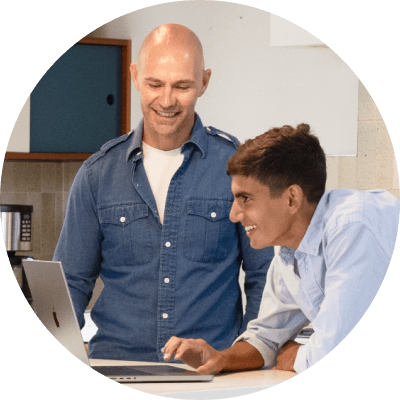
Families can customize their child’s education to meet their unique interests, needs and learning style.
Time4Learning is a pre-approved vendor or is available for reimbursement for programs and scholarships in the following states. Find your state below to learn more about available programs and apply.
In West Virginia, parents can apply for the Hope Scholarship Program through Student First Technologies and use those funds for Time4Learning!
In Wyoming, parents can apply for the Wyoming Education Savings Account Program.
If your scholarship is eligible for reimbursement, then purchase your membership on our site and follow your scholarship’s instructions on how to request a reimbursement. If your scholarship is one of our pre-approved vendors through Classwallet, Step Up, Student First Technologies, or Odyssey, then read on!
Parents must apply for a scholarship on ClassWallet’s website. Once approved you will receive a login, plus a digital wallet to use for purchasing on ClassWallet’s marketplace.
ClassWallet is available in Alabama, Arizona, Arkansas, Idaho, New Hampshire, North Carolina, Texas, and Utah.
StepUp is available in Florida. Parents must apply for a scholarship on Step Up’s website. Once approved, you will receive your login information from Step Up. Here’s how to purchase Time4Learning:
Once approved, you will receive an invitation to join the Hope Portal (WV). You will have an online digital wallet to use.
Step 1: Log in to the portal and set up your profile. We recommend using the Google Chrome browser.
Step 2: Go to the marketplace.
Step 3: Search for “Time4Learning.”
Step 4: Purchase directly through the scholarship portal.
Student First Technologies is available in West Virginia.
Parents must apply for a scholarship on Odyssey’s website. Once approved you will get a login, plus a digital wallet to use for purchasing on Odyssey”s marketplace.
Odyssey is available in: Idaho.
Some states choose not to offer direct payment to vendors and instead reimburse approved families for curriculum purchases. Search for ESA programs in your state or reference: edchoice.org to review programs by state. If your state has an ESA program that can be used for curriculum, your Time4Learning subscription will be eligible for reimbursement.
Yes! We can help you sign up for a 14-day trial. Contact us using the form below.
Depending on the state. In some states they can use funds to purchase Time4Learning, Time4Learning w/ languages or Brightspire.
Note: Currently, only StepUp is providing funds for Time4Learning w/ languages or Brightspire.
You can contact our friendly customer support team at (888)771-0914 or by email at support@time4learning.com
If you prefer to schedule an appointment with one of our homeschool specialists here, follow the link below to find a time that fits your schedule.
https://calendly.com/d/cpmk-zfq-ng5/homeschool-coaching-session