Oops…404!
It appears that you have encountered a technical issue within our website.
Our technical team has been automatically notified of the issue. Please
click the back button and try again. If you continue to receive this
message, please contact Customer Support using the following information:
Address: 17855 Dallas Parkway, Ste 400 Dallas, TX 75287
Hours: Weekdays – 8:30 am to 6:00 pm EST
Phone: 888-771-0914
You could go back to where you were, see our sitemap, or visit our home page.